A free program for Android, by Vulcan Labs.
PS Remote Controller is an app for streaming and playing games with your Android device. You can use it to play games on your phone or tablet.
How to use it:
If you are new to this, you should read the manual first.
This app uses a Wi-Fi connection to connect to the server. It is recommended to use a good Wi-Fi connection (5G or better) to have a stable streaming experience.
1. Download the app from Google Play and install it.
2. Log in to your gaming account and start streaming.
You can play games directly from the app, or use the remote play function to play games on your TV.
This app is only for those who have an account on the PlayStation network. If you don't know how to register, please refer to the website.

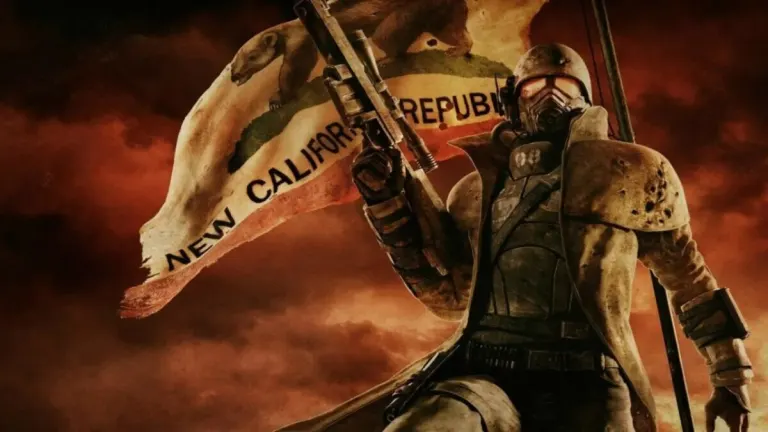








User reviews about PS Remote Controller - PS Play Remote
Have you tried PS Remote Controller - PS Play Remote? Be the first to leave your opinion!